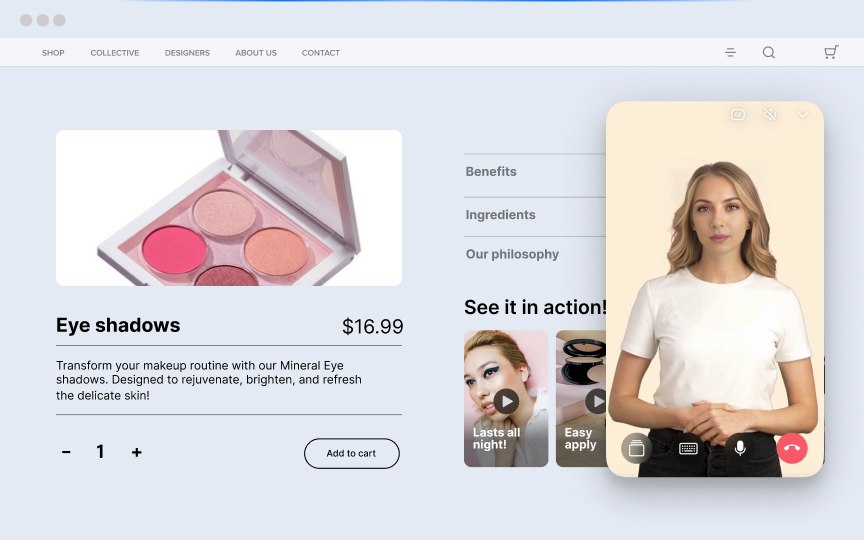Ultimate Guide on Product Demo Video With Examples: Boost Sales & Engagement Instantly
In today's fast-paced digital world, capturing attention quickly and effectively is key. Product demo videos offer a dynamic way to showcase what your product can do, engaging potential customers in a matter of seconds.
Let's explore what makes product demo videos so effective and why every business should consider incorporating them into their marketing strategy.
What is a Product Demo Video? Showing, Not Telling
A product demo video is a concise visual presentation that illustrates how a product functions, highlighting its features and benefits. These videos serve as a practical tool for showcasing a product's capabilities in a straightforward manner, allowing potential customers to see the product in action.
Why Every Business Needs a Product Demo Video
Every business can benefit from incorporating product demo videos into their marketing strategy.
- Highlight Features: These videos demonstrate product features effectively, allowing potential customers to grasp the product's value quickly.
- No Lengthy Descriptions: They reduce the need for extensive support or explanations, making the customer journey more efficient.
- Enhance Credibility: By showcasing the product in action, these videos enhance credibility and help establish a strong brand presence.
4 Key Elements of a Successful Product Demo Video
1. Engaging Script & Storytelling
Crafting a script that captures attention involves understanding your audience and speaking directly to their needs.
- Start with a hook that piques interest and keeps viewers engaged.
- Use language that resonates with your target audience, making them feel understood and valued.
- Use real-world scenarios or challenges that your product can solve, making the narrative both engaging and relevant.
A relatable storyline can connect your eCommerce product page emotionally with viewers, showing them how the product fits into their lives.
2. Visual Appeal & Professional Production
High-quality visuals and lighting elevate the overall look of your demo video, making it more appealing and professional.
- Ensure that every shot is clear and well-lit to highlight the product's features effectively.
- Choose the right video style based on your product and audience.
- Animated videos can simplify complex concepts, while live-action videos add a personal touch.
- Consider your brand's tone and the message you want to convey when selecting the video style.
3. Highlighting Core Features & Benefits Clearly
When showcasing features in the product video marketing, focus on clarity and simplicity.
- Highlight the core features that set your product apart, using visuals to demonstrate them in action.
- Emphasize benefits that directly address and solve customers' pain points.
- Use clear and concise language to explain how these features improve the user's experience or solve specific problems.
4. Effective Call-to-Action (CTA) Placement
Integrating CTAs seamlessly into your demo video guides viewers toward the next step.
- Place CTAs at strategic points where viewers are most engaged and ready to take action.
- Use clear and direct language in your CTAs, such as "Sign Up Now" or "Learn More," to drive conversions.
- Strong CTAs encourage viewers to engage further with your brand, whether by visiting your website, signing up for a trial, or making a purchase.
Types of Product Demo Videos & How to Choose the Best One
- In-Depth Walkthroughs
Offer a detailed tour of your product’s features, ideal for complex items like software. These videos help viewers fully understand how the product meets their needs.
- Quick Feature Highlights
Highlight specific features quickly to grab attention on platforms with short attention spans. Great for showcasing unique aspects of your product concisely.
- Problem-Solution Videos
Demonstrate how your product solves common pain points through real-world scenarios. This storytelling approach engages viewers and drives conversions.
- User-Generated Content & Customer Testimonials
Feature real customer experiences to build trust and authenticity. Testimonials show genuine product impact, making them relatable and persuasive for potential buyers.
How to Create a High-Converting Product Demo Video
Step 1: Plan Your Demo Video with a Clear Purpose
- Identify Your Target Audience:
Understanding your audience is the foundation of a successful demo video. Consider their needs, preferences, and pain points. Tailor your content to address these aspects directly, ensuring the video resonates with them and solves their problems effectively.
- Set Your Video Goals:
Define what you want to achieve with your demo video. Whether it's increasing sign-ups, boosting purchases, or enhancing brand awareness, having a clear call to action guides the video's direction and helps measure its success.
Step 2: Script the Perfect Storyline
- Create a Compelling Narrative:
Begin your script by identifying a common problem your audience faces. Transition smoothly into how your product provides the solution. This approach not only captures attention but also positions your product as a must-have.
- Keep it Short & Simple:
Brevity is key. Focus on essential features and benefits without overwhelming the viewer. A concise script ensures the message is clear and keeps the audience engaged throughout the video.
Step 3: Use High-Quality Visuals & Audio
- Showcase Product Features:
Visuals should clearly depict the product in action, highlighting its unique features and real-life applications. This visual representation helps viewers understand the product's value and functionality.
- Clear Audio Narration:
A professional voiceover enhances the video's credibility. Ensure the narration is clear and authoritative, guiding viewers through the demo and reinforcing the product's benefits.
Step 4: Add Engaging Animations or Screen Captures
- Use Animation for Clarity:
Animations can simplify complex information, making it easier for viewers to grasp technical aspects. Use animations to illustrate processes or features that are difficult to convey through live-action alone.
- Screen Recording for Software Demos:
For digital products, screen recordings provide a direct view of the user interface. Guide viewers through the software's features, demonstrating its ease of use and efficiency.
Step 5: Include a Strong Call to Action (CTA)
Conclude your video with a direct and compelling CTA. Encourage viewers to take the next step, whether it's signing up, making a purchase, or exploring more about your product. A strong CTA motivates action and drives conversions.
Best Tools for Creating Product Demo Videos
Creating an impactful product demo video requires the right tools to streamline the process and enhance the final output. Here are some top tools you can use to craft engaging and professional demo videos:
- Descript
Descript offers a user-friendly interface for editing your demo videos. Its powerful transcription features allow you to edit video content as easily as text, making it simple to refine your message and ensure clarity.
- Synthesia
This tool leverages AI-driven avatars to create professional-looking product demo videos. Synthesia enables you to produce high-quality content without the need for actors or complex setups, making it ideal for businesses looking to maintain a polished image.
- Clipchamp
Clipchamp provides a straightforward platform for creating and editing product demo videos. Its intuitive design and range of features make it accessible for users of all skill levels, allowing you to produce engaging content with ease.
5 Product Demo Video Examples: Best-in-Class Inspiration
- Slack’s Collaboration Features: How Slack demonstrates its collaboration tools using minimal text and clean visuals.
- Dropbox’s Animation Explainer: Dropbox uses simple animation to showcase complex features, keeping viewers engaged.
- GoPro Action Shots: GoPro demonstrates the camera’s durability and versatility through exciting, real-world action footage.
- Apple’s iPhone Features: Apple showcases the iPhone's capabilities through sleek, high-quality visuals that highlight its features in everyday scenarios.
- Tesla’s Autopilot Demonstration: Tesla effectively uses real-world footage to showcase its Autopilot feature. The video provides a clear demonstration of the technology in action, highlighting its safety and convenience.
Start Creating Product Demo Videos That Convert!
A well-crafted demo video boosts conversions and builds trust with your audience. It showcases your product's value and functionality, engaging viewers and encouraging them to take action. By demonstrating real-world applications, these videos effectively communicate benefits, making them a powerful tool in your marketing arsenal.
At Firework, we specialize in integrating interactive and shoppable video content into your digital storefront, enhancing customer engagement and interaction.
Our platform offers a seamless blend of livestreaming, shoppable videos, and AI-driven features, ensuring your customers enjoy a personalized and immersive shopping experience. With our global reach and innovative solutions, Firework empowers brands to revolutionize their commerce strategies and achieve significant growth.
Put your commerce in motion. Find out how Firework can power your business forward.
FAQs
How to make a demo video of a product?
To make a demo video, start by planning your video, scripting a clear narrative, and using high-quality visuals to showcase the product.
How to structure a product demo?
To structure a product demo, begin with an introduction, highlight key features, demonstrate benefits, and end with a strong call to action.
How to write a script for a demo video?
To write a script for a demo video, focus on clarity and conciseness. Address a problem and show how your product provides the solution.
How to start a demo example?
To start a demo example, begin with a relatable scenario or question that captures the viewer's attention and sets the stage for your product's solution.
See Firework’s Shoppable Video in action! Preview on your site - https://preview.firework.com/
Unlock Exclusive Insights
By submitting this form, you agree to Firework's privacy policy and consent to receive personalized marketing communications. You can unsubscribe at any time.