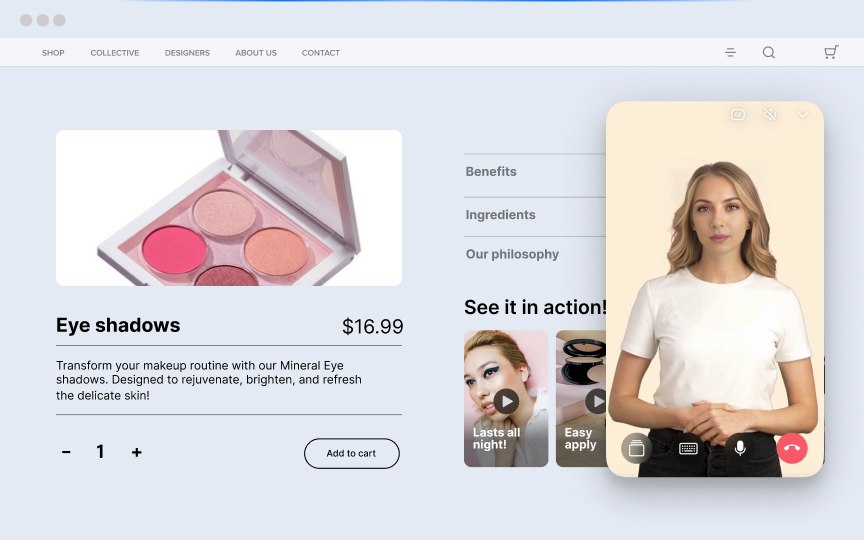6 Easiest Steps to Make a Furniture Website: A Guide from Design to Launch
Start your journey into the growing world of online furniture sales with a website that perfectly showcases your products. Learn how to make a furniture website in 6 easy steps.A well-designed furniture website not only elevates your brand but also ensures a seamless customer experience. Keep reading to learn in the easiest and most descriptive ways!
1. Select the Perfect Platform to Build Your Furniture Website
Choosing the best platform to build your site is crucial for success. Different platforms have different strengths, so consider what fits your business needs according to your personal marketing strategy for eCommerce.
- Wix: The User-Friendly Dream
Wix offers an intuitive drag-and-drop interface and design flexibility, making it a breeze for small to medium-sized businesses to create visually stunning websites without the need for complex setups. - WordPress with WooCommerce: The Customization King
This powerhouse combo is perfect for scaling businesses. With extensive customization options and a wealth of plugins and themes, WordPress with WooCommerce allows you to tailor your site for growth and unique needs. - Shopify: The ECommerce Superstar
- Shopify shines as a robust eCommerce platform with built-in features that simplify online selling. It’s ideal for businesses focused on sales, though it may have limitations in complex design flexibility.
- Squarespace: The Elegant All-Rounder
Squarespace is known for its beautifully designed templates and user-friendly interface. It's perfect for brands wanting a stylish online presence with built-in eCommerce features, making it great for showcasing furniture. - Explore More Platforms for Your Unique Needs!
Don't stop here! There are many more platforms available, each with its own strengths. Take the time to explore options to find the perfect fit for your furniture business!There are more options for eCommerce personalization for furniture brands, too. Explore to find out!
2. Pick a Stunning, Responsive Furniture Theme That Converts
Your website design must appeal to furniture shoppers and offer a seamless experience across devices. A well-chosen theme not only enhances the visual appeal of your site but also contributes to a smooth user experience, which can significantly impact conversion rates.
What to Look for in a Theme:
- Customizability: Ensure the theme allows you to easily change layouts, fonts, and colors. This flexibility helps you maintain brand consistency and adjust the design as your business evolves. Look for themes that offer drag-and-drop builders or extensive customization options without requiring coding skills.
- Mobile-Friendliness: A responsive design ensures your site looks great and functions well on smartphones and tablets, providing a positive user experience regardless of the device used.
- Fast Loading Speed: Choose a theme known for its fast loading times to keep visitors engaged and reduce bounce rates. Themes optimized for speed often include features like lazy loading and efficient coding practices.
Popular Theme Recommendations:
- ThemeHunk’s Furniture Themes: These themes are simple, user-friendly, and fast-loading. They offer a variety of layouts and customization options tailored specifically for furniture stores.
- Premium WordPress Themes: These themes provide better support and features for scalability. They often come with advanced customization options and dedicated support teams, ensuring your site can grow alongside your business.
- Flatsome for WooCommerce: A popular, high-performing WordPress theme, Flatsome is designed for eCommerce and offers a range of features to enhance your online store. Its responsive design and extensive customization options make it a favorite among furniture retailers.
- Wix Furniture Templates: Pre-designed templates that are easy to customize. Wix offers a range of options for furniture stores. These templates are ideal for those seeking a quick setup with minimal technical know-how.
- Shopify Furniture Themes: Shopify themes are designed to enhance the shopping experience. They offer built-in features for product display and checkout processes, making them a solid choice for online furniture retailers looking to streamline their operations.
3. Designing Engaging Product Pages for Furniture
Your product pages serve as the showcase for your furniture, offering potential customers a detailed view of what they can expect. These pages should be visually appealing and informative, helping customers make confident purchasing decisions.
- Stunning Visuals That Sell: High-Quality Images
Capture each piece from various angles and include a zoom-in feature to allow customers to examine details closely. This visual clarity helps convey the quality and craftsmanship of your products, making them more appealing to potential buyers. - Dive into Design: In-Depth Descriptions
Provide comprehensive descriptions that highlight the materials used, dimensions, and unique craftsmanship of each piece. Detailed information about the design process or the story behind the furniture can add value and interest, helping customers connect with the product on a deeper level. - Voices of Trust: Customer Reviews
Displaying customer reviews on product pages builds trust and credibility, showing potential buyers that others have had positive experiences with your products. Highlighting both positive and constructive feedback can provide a balanced view, further enhancing trust. - Transparent Pricing: Price Clarity
Clearly display the price of each item, including any available discounts or promotions. Ensure that delivery fees and any additional costs are transparent to avoid surprises at checkout. This clarity helps manage customer expectations and reduces cart abandonment rates.
What Website Pages Should You Include?
A well-structured website with clearly defined pages helps guide visitors through your site, making navigation intuitive and enhancing the overall shopping experience.
- Homepage: This is the first impression of your brand. It should be welcoming and reflect your brand's identity. Feature your best-selling or new products prominently to draw attention.
- Shop Page: Use filters such as categories, price ranges, and styles to help customers easily find what they are looking for.
- About Us: Share your brand's story, mission, and values on this page. Explain what sets your furniture apart and why customers should choose your brand.
- Contact Page: Include a contact form, email address, and phone number. Clear contact information reassures customers that support is readily available, enhancing their confidence in purchasing from your site.
- FAQ Page: Address common questions regarding materials, shipping, returns, and other relevant topics. A comprehensive FAQ page can preemptively answer customer queries, reducing the need for direct support.
- Naming Tips: Use simple and intuitive names for your pages. For example, "Shop" is more straightforward than "Our Product Range." This simplicity aids in navigation and helps users find what they need quickly.
- Clear CTAs: Incorporate clear calls-to-action on each page, such as "Browse Our Collection" or "Get in Touch." These prompts guide users towards desired actions, improving engagement and conversion rates.
4. Set Up Secure Payment and Optimized Shipping Options
Your checkout process should be smooth, secure, and versatile to accommodate different customer needs. This ensures a seamless buying experience and builds trust with your customers.
- Payment Options: Integrate trusted providers like Stripe, PayPal, or Square. Offering multiple payment options caters to diverse customer preferences.
- Shipping Solutions: Offer various options such as free shipping, expedited delivery, or local pickup. Providing a range of shipping choices allows customers to select the option that best suits their needs/
- Security First: Ensure you have SSL certificates and a secure checkout process to build customer trust. An SSL certificate encrypts data transmitted between your website and the customer, protecting sensitive information like credit card details.
Optimize the Checkout Process:
- Clear Call-to-Actions: Make buttons like “Buy Now” or “Checkout” prominent. These buttons should stand out on the page, using contrasting colors and clear text to guide customers through the purchasing process.
- Guest Checkout: Allow users to make purchases without creating an account. Many customers prefer a quick and easy checkout experience without the hassle of setting up an account.
- Multiple Payment Options: By providing a variety of payment methods, you accommodate different customer needs and preferences, which can increase the likelihood of completing a sale.
5. Optimize Your Website for SEO
Without proper SEO, your website won’t rank well on search engines, which means less traffic and fewer sales. Effective SEO practices help your site appear in relevant search results, increasing visibility and attracting potential customers.
- On-Page SEO: Ensure all your product pages, images, and content are optimized. Use relevant keywords in titles, descriptions, and headers to improve search engine rankings. Structured data and schema markup can also enhance your site's visibility in search results.
- Image Optimization: Compress images and add alt text for better SEO. Large image files can slow down your website, negatively impacting user experience and search rankings.
- Page Load Speed: Use tools like Google PageSpeed Insights to ensure fast load times. Optimize your site's performance by minimizing code, leveraging browser caching, and using a content delivery network (CDN).
- Keyword Research: Use tools like Google Keyword Planner. Identify high-volume, low-competition keywords that are relevant to your products. This research helps you target the right audience and improve your site's visibility in search results.
- Meta Tags: Write compelling meta titles and descriptions. These elements appear in search results and can influence click-through rates. Craft engaging and informative meta tags that accurately represent your content and encourage users to visit your site.
- Backlinks: Partner with industry influencers to build links. High-quality backlinks from reputable sites can boost your site's authority and improve search engine rankings. Collaborate with influencers and industry leaders to gain exposure and increase your site's credibility.
6. Test, Refine, and Launch Your Website
Once your website is built, take the time to test all the functionalities and iron out any issues before launch. Thorough testing ensures a smooth user experience and helps identify potential problems that could affect performance.
- Functional Testing: Check if the payment gateway, product filters, and contact forms work seamlessly. Test each feature to ensure it functions correctly and provides a positive user experience. Address any issues promptly to prevent disruptions during the launch.
- Quality Assurance: Check for broken links, mobile responsiveness, and load speed. Conduct a comprehensive review of your site to identify and fix any technical issues. Ensure your site is fully responsive and performs well on all devices to cater to a wide audience.
- Mobile-Responsive Testing: Test your site's design and functionality on various screen sizes to ensure a consistent and user-friendly experience. A mobile-responsive site is crucial for reaching customers who browse on smartphones and tablets.
- Final SEO Check: Analyze your website performance using tools like Google Search Console. Review your site's SEO metrics and make any necessary adjustments to improve visibility and performance.
4 Challenges You May Face While Building Your Furniture Website
Building a furniture website can be exciting, but challenges are bound to arise. Here are some common obstacles:
- Aesthetic Design vs. Functionality
Striking a balance between visual appeal and user functionality is crucial. A beautiful website may attract visitors, but poor navigation can drive them away. Aim for intuitive layouts with clear calls to action to enhance the user experience. - Managing High-Resolution Images
High-quality images are essential for showcasing furniture, yet they can slow down load times. If you incorporate video marketing, you must utilize compression tools and choose a reliable hosting provider to maintain site speed while ensuring image quality. - Handling Inventory and Custom Orders
Managing a diverse inventory with custom options can complicate operations. Implementing an automated inventory management system can streamline order processing, reduce errors, and keep stock information accurate in real-time. - SEO for Niche Keywords
To stand out in the competitive furniture market, target specific long-tail keywords instead of broad terms. Conducting keyword research helps improve your site's visibility and attract more relevant traffic, enhancing conversion rates.
5 Amazing Furniture Website Examples for Inspiration
Looking for inspiration? Here are five outstanding furniture websites to spark your creativity. Other than these, you can also dive into top shoppable video tools for eCommerce marketing.
- Article.com
Article.com features a clean, minimalist design that enhances navigation and allows furniture pieces to shine. The straightforward layout ensures a hassle-free browsing experience, keeping potential customers engaged. - Made.com
Made.com blends stunning visuals with user-friendly navigation, showcasing products in a way that helps customers visualize them in their spaces. This immersive shopping experience encourages exploration and informed purchasing. - WestElm.com
WestElm.com offers sleek product pages and detailed filters, reflecting a modern aesthetic. Users can easily find what they’re looking for with thoughtful layouts and customizable filtering options based on color, size, and style. - Joybird.com
Joybird.com stands out with its vibrant design and interactive product customizer. Customers can personalize their furniture choices, selecting fabrics and colors. Adding a fun element that empowers them to create pieces that fit their style. - Wayfair.com
Wayfair.com excels in extensive filtering options and customer reviews, enhancing the shopping experience. Users can refine searches by various criteria, and reviews provide insights, fostering confidence in their purchasing decisions.
Conclusion
Creating a furniture eCommerce website involves strategic planning, following effective social commerce strategies, and selecting the right tools. With a well-chosen platform and continuous SEO efforts, you can transform your site into a successful online furniture business. Begin your journey today and watch your digital storefront flourish.
FAQs
- How long does it take to build a furniture website?
Building a furniture website typically takes between 4-6 weeks. This timeframe varies based on the complexity of the design, the number of products, and the customization required. - What’s the best platform for a furniture website?
Wix is ideal for those seeking simplicity and ease of use, offering drag-and-drop functionality. WooCommerce on WordPress provides more customization options, making it suitable for larger stores with complex needs. Evaluate your business requirements to choose the platform that aligns best with your goals. - Can I sell furniture without high-quality images?
High-quality images are vital for an online furniture store. They allow customers to see the product clearly, which is essential for making informed purchase decisions. Detailed images help convey the quality and features of your furniture, building trust and encouraging sales. - How do I optimize my furniture website for SEO?
Optimize your website by using relevant keywords throughout your content, including product descriptions and titles. Ensure images have alt text to improve searchability. - How can I improve my site’s loading speed with heavy product images?
Improve loading speed by compressing images with tools like TinyPNG. Choose fast hosting solutions to support quick load times. Reducing image sizes without sacrificing quality helps maintain a smooth user experience and keeps visitors engaged on your site.Firework offers a pioneering platform that integrates interactive and community-driven elements into your digital storefront. With features like shoppable videos, livestream events, and AI-driven chat, you can create an engaging and seamless shopping experience that mirrors the best aspects of in-store retail. Our solutions not only enhance customer interaction but also significantly boost conversion rates and reduce product returns.
Unlock Exclusive Insights
By submitting this form, you agree to Firework's privacy policy and consent to receive personalized marketing communications. You can unsubscribe at any time.