What Is a Video Showroom & How Does It Work? A Complete Guide to Streaming Like a Pro
Video showrooms are revolutionizing online shopping by creating immersive, interactive digital spaces that feel like physical stores. Unlike standard e-commerce platforms with static images, video showrooms offer 24/7 accessibility with rich visualization, real-time interaction, and seamless purchasing capabilities. This guide will help you understand how video showrooms transform customer experiences and drive sales through engaging, conversion-focused streaming content.
Ready to transform your customer experience? Explore Firework's digital showroom solutions →
What Makes Video Showrooms Special
Video showrooms create immersive shopping experiences that standard websites simply can't match. Here's what sets them apart:
- Interactive Product Visualization: Customers can examine detailed product models from multiple angles, just like handling items in-store
- Rich Brand Storytelling: Video formats weave in brand history and values, creating stronger emotional connections
- Live Support & Interaction: Real-time chats with sales representatives combine digital convenience with personal service
- Seamless Purchasing: Buy options integrated directly into the viewing experience for frictionless transactions
- Personalized Experiences: Content tailored to viewer preferences and behaviors
These innovative platforms have made the biggest impact in industries where visual demonstration is crucial: fashion retailers showing clothing in realistic settings, automotive brands creating virtual tours, and furniture companies helping customers visualize pieces in home-like environments.
Why Retailers Are Embracing Video Showrooms
Retailers aren’t just adopting video showrooms for the novelty—they’re seeing real, measurable results that drive business growth.
Stronger Customer Engagement
Video showrooms turn passive browsing into active exploration. With interactive elements and immersive storytelling, shoppers spend more time engaging with products, building stronger connections with the brand and gaining a clearer understanding of what’s on offer.
Higher Conversion Rates
Video content delivers impressive conversion boosts, with shoppable videos increasing rates by up to 80%. Interactive demonstrations create a seamless buying journey, helping customers feel confident in their choices. Discover how Firework's shoppable video can elevate your conversion rates.
Fewer Returns
By showcasing product details like size, fit, and functionality, video showrooms help customers make informed decisions. Features like AR/VR let shoppers visualise items in their own space, reducing surprises and cutting down costly return rates.
Revenue Growth
The combined effect of better engagement and higher conversions is clear: brands using video showrooms are seeing increases in average order value, with video-driven conversions performing up to five times better than static images. Detailed visuals also prompt shoppers to explore and add more to their carts, directly boosting revenue.
Discover how Firework's shoppable video can drive conversions for your business →
Building Your Video Showroom Infrastructure
Creating a professional video showroom requires the right technical foundation. Here's what you need:
Essential Hardware
For a quality video showroom, consider these equipment basics:
- Computer System: Quad-core processor minimum, 8GB RAM, dedicated GPU
- Camera Setup: Full HD minimum (4K recommended) with stabilization tools
- Lighting Equipment: Adjustable LED panels to control brightness and color temperature
- Audio Equipment: External microphones for clear, professional sound
Software and Platform Options
The right platform shapes both functionality and user experience:
- Professional Video Hosting: Solutions that support interactive elements and commerce integration
- Content Creation Tools: Video editing software for professional production
- Analytics Systems: Tools to track viewer engagement and conversion metrics
See how Firework's platform can power your video showroom strategy →
Connectivity Requirements
Reliable connectivity ensures smooth viewing experiences:
- Minimum 10 Mbps upload speed for HD video streaming
- At least 25 Mbps for 4K content
- Low latency (under 50ms) for real-time interaction
Visual Excellence: Creating Professional-Quality Video Presentations
The visual quality of your video showroom plays a crucial role in shaping customer perception. A well-produced video not only enhances the appeal of your products but also builds trust with your audience and increases the likelihood of conversion. When your visuals are sharp, clean, and thoughtfully styled, they signal professionalism — assuring customers that they’re dealing with a reliable brand. Let’s dive into the key components to help you achieve professional-level video presentations:
Product Display Optimization
Each product category requires a unique visual approach to showcase its best features effectively. Tailoring your camera techniques ensures that your audience fully appreciates the details and dimensions of your offerings.
- Large Items: For products such as furniture or appliances, start with wide shots that clearly capture the overall size and shape. Once viewers grasp the full scope, transition smoothly into close-up shots to highlight specific features like textures, materials, or smart functionalities.
- Small Items: Delicate items, such as accessories, gadgets, or collectibles, benefit from macro shots. These extreme close-ups bring out fine details that might be missed in wider angles. Use slow, steady camera movements to let viewers take in every intricate element without overwhelming them.
- Apparel: Clothing comes to life when displayed on actual models. Show the fit and flow of the fabric in motion, and include close-ups of stitching, embellishments, or fabric textures. This helps customers visualize how the garment will look and feel in real life, increasing their confidence in making a purchase.
Lighting Techniques
Lighting is one of the most powerful tools in your video production toolkit. The right lighting setup enhances colors, textures, and shapes, making products appear true-to-life and visually appealing.
- Soft, Diffused Lighting: Ideal for items like clothing, cosmetics, and skincare products. Soft lighting reduces harsh shadows and creates an even, flattering illumination that highlights natural colors and smooth textures.
- Directional Lighting: Perfect for jewelry, metal crafts, and anything with reflective surfaces or intricate details. This focused lighting brings out sparkle, shine, and dimensional depth, helping these products catch the viewer’s eye.
- Three-Point Lighting: A classic setup that works well across a variety of products. By using a key light, fill light, and backlight, you can add depth and visual interest, ensuring your products don’t look flat on camera.
Background and Set Design
Your choice of background and overall set design can either enhance or detract from your product presentation. A well-designed set ensures that your products remain the focal point of the video while reinforcing your brand identity.
- Simple, Clean Backgrounds: Avoid busy or overly decorative backgrounds that compete for attention. Neutral tones and uncluttered spaces keep the viewer’s focus on the product itself.
- Brand Color Consistency: Subtly incorporate your brand’s color palette into the set design. This reinforces brand recognition and creates a cohesive visual identity across all your content.
- Lifestyle Settings: Whenever relevant, showcase your products in real-life environments. For instance, show kitchen appliances in a modern kitchen setup or fitness equipment in a home gym setting. These contextual scenes help customers imagine the product in their own lives, making the presentation more relatable and persuasive.
Learn how leading fashion brands create compelling video showrooms →
Interactive Elements: Engagement Features That Drive Sales
Video showrooms transform passive viewers into active shoppers through interactive features:
Real-Time Personalization
Letting customers tailor products to their preferences increases their investment:
- Change colors, materials, and finishes in real time
- Save custom configurations for later consideration
- Experience different product combinations virtually
Shoppable Video Functionality
Eliminate friction by making products directly purchasable within videos:
- Add clickable hotspots on featured products
- Display product information cards when items are selected
- Provide instant "add to cart" options without leaving the video
360-Degree Views and Interactive Exploration
Complete product views help bridge the gap between online and in-store shopping:
- Enable full rotation capabilities for comprehensive viewing
- Implement deep zoom functions for examining details
- Create interactive hotspots highlighting key features
Live Interaction With Sales Representatives
Human connection remains powerful in digital environments:
- Integrate one-click video chat with product specialists
- Enable screen sharing for guided product demonstrations
- Implement co-browsing capabilities to assist with navigation
Explore how Firework enables interactive shoppable experiences →
Content Strategy: Planning Engaging Video Showroom Experiences
A strong content strategy will maximize engagement and drive conversions:
Product Demonstration Formats
Consider these effective formats for showcasing products:
- Feature Highlight Videos: Focus on key selling points with close-up shots
- Comparative Demonstrations: Show your product alongside previous models
- Problem-Solution Videos: Demonstrate how your product solves specific customer issues
- Unboxing Experiences: Capture the excitement of receiving and setting up your product
Behind-the-Scenes Content
Build deeper connections through transparency:
- Manufacturing tours showcasing craftsmanship and quality control
- Designer interviews discussing inspiration and development
- Team introductions that put faces to your brand
- Sustainability practices demonstrating your values
Seasonal and Promotional Planning
Create a calendar tied to key dates and promotions:
- Themed showcases for major holidays and shopping seasons
- Launch events for new products with exclusive previews
- Limited-time offers with special video content
- "Coming Soon" teasers of upcoming collections
See how Ava Estell transformed their brand with video showroom content →
Engagement Tactics: Maximizing Viewer Interaction and Conversion
Turn passive viewers into active customers with these proven engagement strategies:
Pre-Showroom Promotion
Build anticipation before your video showroom events:
- Create teaser videos highlighting exclusive products or offers
- Send personalized email invitations with calendar integration
- Use customer data to target segments with relevant content
- Promote limited-time or exclusive elements to create urgency
Real-Time Engagement Techniques
Keep viewers engaged throughout their showroom experience:
- Place strategic CTAs at moments when viewer interest peaks
- Add interactive polls or quizzes to encourage participation
- Create time-sensitive offers available only during the event
- Implement live Q&A sessions to address questions immediately
Host Training for Effective Presentation
Your hosts represent your brand during the showroom experience:
- Train presenters on product knowledge and key selling points
- Develop scripts that balance structure with natural conversation
- Practice camera presence, including proper lighting and eye contact
- Prepare hosts to handle technical issues smoothly
Ready to elevate your digital showroom strategy? Contact Firework today →
Measuring Success: Analytics and Optimization
To maximize your video showroom performance, focus on these key metrics:
Key Performance Indicators
Track these essential metrics to measure showroom effectiveness:
- View Count and Duration: Monitor how many people watch and for how long
- Engagement Rate: Track interactions like clicks, comments, and shares
- Conversion Rate: Measure purchases resulting from video views
- Return on Investment: Calculate revenue generated versus resources invested
Optimization Framework
Create a system for continuous improvement:
- Establish A/B testing protocols for different video formats and CTAs
- Implement regular feedback collection from customers
- Analyze which products and presentation styles perform best
- Make data-driven adjustments to your content strategy
Getting Started: Your Video Showroom Action Plan
Ready to launch your video showroom? Follow this practical plan:
Quick-Start Checklist
- Set clear objectives for what you aim to achieve
- Identify key products to showcase first (focus on high-margin or frequently returned items)
- Select your technical approach based on budget and existing infrastructure
- Form a cross-functional team including marketing, sales, and product specialists
- Create a content calendar for your initial videos and experiences
30/60/90 Day Plan
First 30 Days:
- Complete platform selection and technical setup
- Train team members on video production and interactive features
- Create 3-5 initial product videos with interactive elements
- Launch a pilot with existing customers for feedback
Days 31-60:
- Analyze initial metrics and implement improvements
- Expand product coverage with additional video experiences
- Begin incorporating more advanced interactive elements
- Implement tracking for key performance metrics
Days 61-90:
- Scale to full product catalog coverage
- Integrate completely with existing e-commerce systems
- Implement personalization features based on user data
- Begin measuring ROI against pre-established goals
Transform your customer experience with Firework's digital showroom solution →
Video showrooms represent the future of digital retail, creating immersive, interactive experiences that bridge the gap between physical and online shopping. By implementing the strategies outlined in this guide, you'll be well-positioned to engage customers more effectively, increase conversions, and build stronger brand connections through the power of interactive video.
The most successful brands will be those that embrace this technology early, creating compelling visual experiences that meet evolving consumer expectations for engagement and interactivity in their shopping journey.
Ready to start your video showroom journey? Contact Firework today to learn how we can help →
Unlock Exclusive Insights
By submitting this form, you agree to Firework's privacy policy and consent to receive personalized marketing communications. You can unsubscribe at any time.
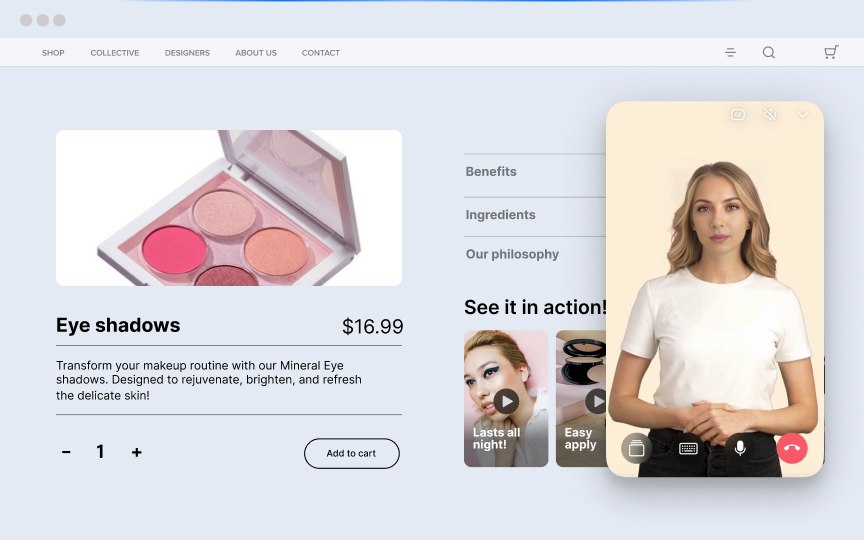
























.jpg)




