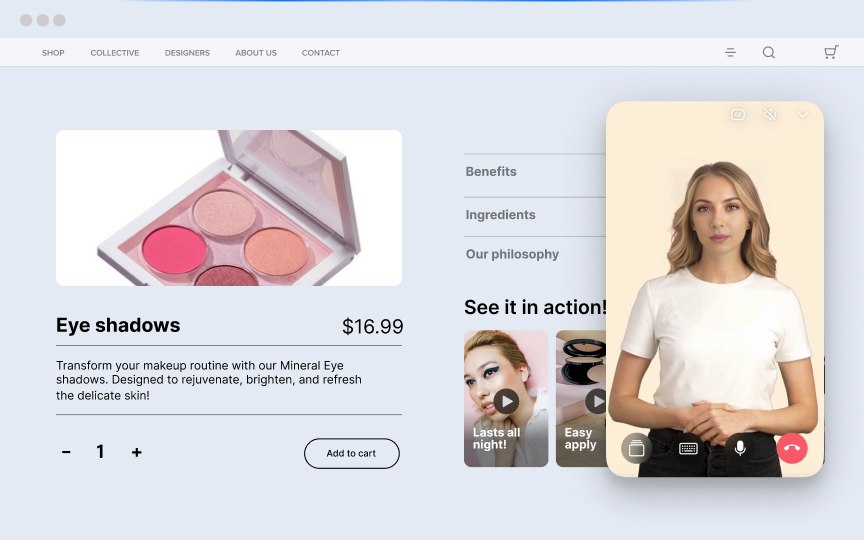Embedding a TikTok feed on your website can transform the way visitors interact with your content. It’s not just about adding videos; it’s about creating a dynamic experience that keeps users engaged. If you’re looking to enhance your site’s appeal and functionality, integrating TikTok feeds is a smart move.
You might wonder why this matters. Well, TikTok’s vibrant content can boost your website’s engagement and aesthetic appeal. It’s a way to showcase user-generated content and drive more followers to your TikTok profile.
Ready to get started? Let’s walk through the steps to embed a TikTok feed on your website and explore the benefits it brings.
Why Embed TikTok Feed on a Website?
- Boost Engagement: Embedding TikTok feeds allows you to present lively and captivating videos directly on your site, encouraging visitors to spend more time exploring your content. This is similar to how revolutionizing online shopping with video commerce can captivate an audience.
- Social Proof: Highlight user-generated content and brand interactions. By displaying videos that feature your brand or products, you provide visitors with authentic experiences and interactions, enhancing trust and credibility.
- Increase TikTok Followers: Embedding your TikTok feed can serve as a gateway for visitors to discover and follow your TikTok account, expanding your reach and audience.
- Enhance SEO Performance: Regularly updated video content from TikTok can improve your site’s SEO by keeping it relevant and lively, which search engines favor. This can guide the customer purchase journey.
Types of TikTok Feeds You Can Embed
Profile Feed
Display videos from a specific TikTok account. This type of feed allows you to feature content directly from your TikTok profile. It’s a great way to showcase your brand’s personality and keep your website visitors engaged with your latest posts.
By embedding your profile feed, you ensure that your audience stays updated with your newest content without leaving your site. This can enhance omnichannel retail experiences.
Hashtag Feed
Hashtag feeds are perfect for highlighting trends or campaigns associated with your brand. By collecting videos under a particular hashtag, you can display a curated selection of content that resonates with your audience.
This approach not only boosts engagement but also encourages user participation by highlighting popular or branded hashtags. This can be part of a short video strategy.
User-Generated Content Feed
Showcase videos mentioning or tagging your brand. User-generated content feeds are an excellent way to leverage social proof and authenticity. By featuring videos where users mention or tag your brand, you create a sense of community and trust.
This type of feed showcases real interactions and experiences with your brand, enhancing credibility and encouraging more users to engage with your content.
Methods to Embed TikTok Feed on a Website
Using TikTok's Native Embed Feature
TikTok's native embed feature is straightforward for showcasing individual videos on your site. This method involves copying an embed code directly from TikTok, which you can then paste into your website's HTML. It's a no-cost option that requires minimal technical skill, making it accessible for most users.
However, it doesn't offer much in terms of customization, so you might find it limiting if you want to tailor the appearance and functionality of the embedded content.
Using Social Media Widgets
Platforms like the following provide social media widgets that enhance your website with TikTok feeds:
- SociableKIT
- Taggbox
- EmbedSocial
These tools allow you to integrate multiple videos, offering a more comprehensive display of content. The design is highly customizable, letting you adjust layouts, colors, and styles to fit your brand's aesthetic.
Additionally, these widgets are responsive, ensuring that your TikTok feed looks great on any device, from desktops to smartphones. This method is ideal for those who want a polished and cohesive look without delving into complex coding. This can be part of a broader video marketing strategy.
Using Plugins and CMS-Specific Tools
For websites built on platforms like WordPress or Shopify, plugins and apps offer a seamless way to embed TikTok feeds.
- WordPress users can utilize plugins such as the TikTok Feed WordPress Plugin or Smash Balloon, which provide easy integration and customization options.
- Shopify users might consider apps like Instafeed TikTok Integration to embed feeds directly into their online stores.
These tools often come with features that allow you to specify feed parameters and customize settings to align with your site’s design, providing a user-friendly solution for embedding TikTok content.
Custom Code Integration
For those with coding expertise, custom code integration offers the most flexibility. This method allows you to have full control over the design and placement of your TikTok feed. You can tailor every aspect of the feed to match your website's unique style and functionality requirements.
While this approach requires a higher level of technical skill, it enables you to create a truly bespoke TikTok integration that meets your specific needs. Advanced users who want to push the boundaries of design and interactivity will find this method particularly appealing.
Step-by-Step Guide to Embedding TikTok Feed in 5 Ways
1. Embedding TikTok Videos with Native Feature
- Step 1: Open TikTok and navigate to the video you want to embed. Find the specific video you wish to showcase on your website. This can be any video from your profile or one that aligns with your content strategy.
- Step 2: Click the "Share" button and select 'Embed'. The share button is typically located on the right side of the video. Selecting 'Embed' will generate the necessary code for integration.
- Step 3: Copy the generated embed code. This code is essential for placing the video on your site. Ensure you copy it accurately to avoid any display issues.
- Step 4: Paste the embed code into your website's HTML. Access your website's HTML editor and paste the code where you want the video to appear. This could be within a blog post, a dedicated video section, or a sidebar.
- Step 5: Preview and adjust placement as needed. After embedding, check how the video looks on your site. Make any necessary adjustments to ensure it fits well with your design and layout. This aligns with a comprehensive video content strategy.
2. Embedding TikTok Feed Using SociableKIT
- Step 1: Sign up on SociableKIT and select the TikTok Feed widget. Begin by creating an account on SociableKIT, a platform that offers customizable social media widgets.
- Step 2: Connect your TikTok account or specify the hashtag. Decide whether you want to display content from your account or aggregate videos using a specific hashtag.
- Step 3: Customize the layout, colors, and feed design. Use SociableKIT’s tools to tailor the appearance of your feed, ensuring it complements your website’s aesthetic.
- Step 4: Copy the embed code provided by SociableKIT. Once satisfied with your design, generate and copy the embed code.
- Step 5: Paste the code into your website's HTML editor or CMS backend. Insert the code into your site’s backend, allowing the feed to display seamlessly.
3. Embedding TikTok Feed Using Taggbox
- Step 1: Create an account on Taggbox and set up a TikTok feed. Register on Taggbox, a platform known for its social media aggregation capabilities.
- Step 2: Aggregate videos using hashtags, mentions, or profiles. Choose the type of content you want to display, whether it’s based on hashtags, user mentions, or specific profiles.
- Step 3: Customize the feed style and filters to suit your brand. Adjust the feed’s style, applying filters that align with your brand’s identity.
- Step 4: Generate the embed code for the feed. Once your feed is set up, create the embed code.
- Step 5: Embed the code in your website’s backend or CMS. Place the code in your site’s backend to integrate the feed effectively.
4. Embedding TikTok Feed Using EmbedSocial
- Step 1: Visit EmbedSocial and sign up for the TikTok feed feature. Start by registering for EmbedSocial, a service that offers social media integration tools.
- Step 2: Add your TikTok profile or specify the hashtags to aggregate. Decide on the source of your feed, whether it’s your profile or specific hashtags.
- Step 3: Customize the feed’s appearance, including layout and animation settings. Use EmbedSocial’s customization options to enhance the visual appeal of your feed.
- Step 4: Copy the provided embed code. Once your feed is ready, generate and copy the embed code.
- Step 5: Paste the code into your website’s HTML editor or CMS interface. Insert the code into your website’s HTML or CMS to display the feed.
5. Embedding TikTok Feed on WordPress
- Step 1: Install a plugin like Smash Balloon or TikTok Feed WP Plugin. Choose and install a WordPress plugin that supports TikTok feed integration.
- Step 2: Connect your TikTok account or specify feed parameters. Set up the plugin by linking your TikTok account or defining the parameters for your feed.
- Step 3: Customize the plugin settings to match your website design. Adjust the plugin’s settings to ensure the feed aligns with your site’s overall design.
- Step 4: Use the plugin’s shortcode to place the feed on your desired page or section. Utilize the shortcode feature to embed the feed in specific areas of your website, such as a page or sidebar.
Best Practices for Embedding TikTok Feed on a Website
Ensure Mobile Responsiveness
- Test the feed on different devices to ensure seamless viewing. Your audience accesses your website from various devices, so it’s important to check how the TikTok feed displays across smartphones, tablets, and desktops.
- Adjust the layout and design to ensure the feed adapts smoothly to different screen sizes, providing an optimal viewing experience for all users.
Moderate Content
- Use filters or manual approval to prevent inappropriate content from displaying.
- Not all user-generated content aligns with your brand’s image, so implement moderation tools to filter out unsuitable videos.
- Whether through automated filters or manual checks, ensure that only content that reflects your brand positively is visible on your site.
Optimize for Speed
- Avoid performance issues by using lightweight widgets or scripts.
- A slow-loading website can deter visitors, so choose TikTok feed widgets or scripts that are optimized for speed.
- Lightweight solutions reduce the load on your site, ensuring that the feed loads quickly without compromising the overall performance of your website. Stay ahead with video marketing trends.
Keep Feeds Updated
Use tools that automatically refresh content for real-time updates. Keeping your TikTok feed current is important for maintaining visitor interest.
Utilize tools that automatically update the feed with the latest content, ensuring that your site always features fresh and engaging videos.
This approach keeps your audience engaged and encourages repeat visits. This is crucial for customer engagement strategies.
Conclusion: Enhance Your Website with TikTok Feeds
TikTok feeds provide social proof, showcasing real interactions with your brand. You have multiple methods at your disposal, from native features to advanced plugins, ensuring seamless integration regardless of your technical expertise. By TikTok’s dynamic content, you create a visually appealing site that captivates visitors and keeps them coming back.
At Firework, we specialize in transforming digital interactions into dynamic shopping experiences. Our platform empowers you to create shoppable videos and host live-streaming events, seamlessly integrating these features into your online presence.
By leveraging Firework’s advanced tools, you can elevate your brand’s digital engagement, providing customers with a personalized and interactive shopping journey that mimics the in-store experience.
Put your commerce in motion. Find out how Firework can power your business forward.
FAQ’s
Can you post TikToks on the web?
Yes, you can post TikToks on the web using TikTok's desktop version. Simply log in to your account, click on the upload button, and follow the prompts to post your video.
Can you make TikTok videos on the website?
You can make TikTok videos on the website by using the desktop version. However, the editing features are more limited compared to the mobile app.
How do I embed a TikTok in Google Docs?
To embed a TikTok in Google Docs, copy the video link from TikTok, go to Google Docs, and paste the link where you want the video to appear. Google Docs will automatically convert it into a clickable link.
How do I add TikTok feed to my website?
To add a TikTok feed to your website, choose a method such as using a social media widget or plugin. Set up the feed by connecting your TikTok account and customize the display settings. Copy the provided embed code and paste it into your website's HTML or CMS.
Unlock Exclusive Insights
By submitting this form, you agree to Firework's privacy policy and consent to receive personalized marketing communications. You can unsubscribe at any time.