Videos are shared 1200% more than links and text combined. With shrinking attention spans, video has become the go-to format for delivering complex messages through sight and sound.
The numbers speak for themselves: 94% of users say videos help them make purchase decisions, directly influencing consumer buying habits across industries.
Whether you need more engagement, brand awareness, or sales, video creates meaningful connections with your audience through various formats.
The Strategic Foundation: Planning Your Video Content – A Full Guide
Before hitting record, you need a solid strategy to align your video efforts with your marketing goals. This full guide provides tutorials, tips, and examples to help you plan effectively.
Defining Your Video Marketing Goals
Every successful video campaign starts with clear, measurable objectives that shape everything else:
- Awareness: Videos introducing your brand to new audiences
- Engagement: Content creating deeper connections through interaction
- Conversion: Videos specifically designed to drive sales or leads
- Retention: Content providing value to existing customers
Make your goals SMART (specific, measurable, achievable, relevant, time-bound). Instead of "increase engagement," aim for "increase average watch time by 20% within the next quarter."
Understanding Your Target Audience
Great video content speaks to specific viewers rather than trying to please everyone. Develop detailed audience personas including:
- Demographics (age, location, income)
- Shopping behaviors
- Pain points your product solves
- Content consumption habits
This research helps you create relevant content that directly addresses your audience's needs. Different segments might require different approaches—what works for one group might fall flat with another.
Resource Planning and Allocation
Video production needs careful resource management:
- Budget planning: Determine your investment in production, talent, editing, and promotion
- Time allocation: Create realistic timelines for each production phase
- Talent requirements: Decide between in-house staff, professionals, or both
- Equipment needs: Assess what technology you'll need for your desired quality
A content calendar outlining your release schedule, themes, and promotion strategies keeps your team aligned while ensuring consistent delivery. This calendar should adapt to market changes while maintaining your strategic direction.
Investing time in planning before production creates purposeful video content that delivers real results. This foundation guides all your video marketing decisions from concept to distribution.
Types of Video Content: Tutorials, Tips & Examples for Different Marketing Objectives
Different video formats serve different marketing purposes. Knowing when to use each type can dramatically impact your results. In this section, we'll provide how-to tutorials, tips, and examples for various types of video content.
Educational and Tutorial Videos
These videos position you as an authority while providing real value:
- How-to tutorials: Step-by-step guides showing product use
- Explainer videos: Clear breakdowns of complex concepts
- Educational series: In-depth content on industry topics
Focus on solving real problems. Viewers spend 47% longer watching interactive educational videos compared to traditional ones.
Keep tutorials concise (under 90 seconds when possible), start with clear objectives, and include actionable takeaways. Beauty brands excel at creating simple tutorials that showcase products naturally within helpful content.
Brand Storytelling and Behind-the-Scenes Content
These videos create emotional connections and humanize your brand:
- Origin stories: Sharing how and why your company started
- Employee spotlights: Highlighting team members and culture
- Behind-the-scenes footage: Showing product development or event preparation
Authenticity is key—viewers easily spot insincere content.
Successful brands connect their products to deeper values and emotions. Firework's Virtual Shopping solution helps create authentic connections through live, interactive shopping experiences that feel personal and genuine.
Product Demonstrations and Reviews
Product-focused videos drive conversions by showing your offerings in action:
- Product demos: Detailed demonstrations of features and benefits
- Unboxing videos: Creating excitement around the product experience
- Comparison videos: Highlighting differences between options
- 360-degree product views: Providing comprehensive visual information
Focus on benefits rather than just features. Show how your product solves specific problems.
Research shows 94% of consumers say videos help them make purchase decisions. Stay authentic—overly promotional content reduces trust and engagement.
User-Generated and Interactive Content
This content drives higher engagement and creates community:
- Customer testimonials: Real people sharing authentic experiences
- User-generated content: Resharing customer videos featuring your products
- Interactive polls and quizzes: Engaging viewers with participatory elements
- Live shopping events: Real-time interactive product showcases
This approach works because it leverages social proof. Viewers trust peer recommendations more than traditional marketing.
Firework's shoppable video solutions enable brands to create interactive shopping experiences that drive higher engagement and conversions through video commerce.
Pre-Production Essentials: How to Set Up for Success
Thorough pre-production planning sets the stage for everything that follows. This phase can make the difference between smooth production and chaos. In this tutorial, we'll provide tips and examples on setting up for success.
Concept Development and Scriptwriting
Every great video begins with a strong concept aligned with your brand voice:
- Define your video's purpose and key message first
- Identify your target audience to tailor content appropriately
- Create a clear storyline with beginning, middle, and end
- Focus on how your product solves a specific problem
For effective scriptwriting:
- Write conversationally in your brand voice
- Keep sentences short and dialogue natural
- Include clear directions for visuals alongside dialogue
- Read your script aloud to check flow and timing
- Plan approximately 150 words per minute of finished video
Your script should be concise while still delivering value. Skip industry jargon unless your audience consists of specialists.
Storyboarding Your Video
A storyboard translates your script into visual sequences, helping everyone understand what the final video will look like.
You don't need artistic skills—even simple sketches effectively communicate your vision. Include:
- Visual representations of key shots
- Camera angles and movements
- Text overlays or graphics
- Transitions between scenes
- Notes about lighting, props, or special considerations
Storyboarding identifies potential problems before filming, saving time and resources. It also ensures you capture all necessary footage for post-production.
Practical Preparation: Location, Talent, and Equipment
With your concept and storyboard ready, focus on logistics:
Location scouting:
- Visit potential filming locations in advance
- Check lighting conditions at different times
- Evaluate ambient noise levels
- Confirm accessibility and power sources
- Secure necessary permits or permissions
Talent preparation:
- Choose presenters who align with your brand
- Schedule rehearsal time before filming
- Provide scripts well in advance
- Discuss wardrobe requirements
- Brief talent on key messaging points
Equipment planning:
- Create a detailed equipment list
- Test all equipment before shooting
- Pack backup batteries, memory cards, and chargers
- Consider renting specialized equipment if needed
- Arrange transportation for equipment
A comprehensive pre-production checklist prevents overlooking details. Though this planning phase takes time, it prevents costly mistakes and reshoots later. The more thoroughly you prepare, the smoother your production will run.
Production Fundamentals: How to Capture Quality Footage – Tips & Examples
Creating professional-looking videos doesn't require expensive equipment—it's about using what you have effectively. Here's how to capture footage that engages viewers and reflects well on your brand.
Equipment Selection for Different Budgets
Your equipment needs vary based on budget and goals:
Entry-level budget:
- Your smartphone with a decent camera
- A simple tripod or stabilizer ($30-50)
- Basic clip-on lavalier microphone ($20-30)
- Natural lighting supplemented with inexpensive LED panels ($30-50)
Mid-range budget:
- DSLR or mirrorless camera ($600-1000)
- Multi-purpose tripod with fluid head ($150-300)
- Shotgun microphone or wireless lavalier set ($200-300)
- Basic 3-point lighting kit ($200-400)
Professional budget:
- Professional video camera or high-end mirrorless ($2000+)
- Professional tripod system with fluid head ($500+)
- Multiple audio options (shotgun, lavalier, boom) ($500+)
- Studio lighting setup with modifiers ($1000+)
Remember: Poor audio will drive viewers away faster than mediocre video. If you can only upgrade one component, prioritize audio equipment.
Lighting and Audio Best Practices
Lighting tips:
- Avoid overhead lighting which creates unflattering shadows
- Position your main light at a 45-degree angle to your subject
- Add a fill light on the opposite side to reduce shadows
- Use a backlight to create separation from the background
- When filming outdoors, shoot during golden hour for flattering natural light
- Use diffusers to soften harsh lighting
Audio essentials:
- Record in a quiet environment with minimal echo
- Use external microphones placed close to your subject
- Monitor audio with headphones during recording
- Capture room tone (30 seconds of ambient sound) to help with editing
- Consider acoustic treatment for regular filming locations
- For interviews, use lavalier mics clipped to clothing near the speaker's mouth
Directing Techniques for Natural Performances
Whether directing yourself or others, these techniques create authentic performances:
- Prepare a script or talking points but avoid rigid memorization
- Have the presenter practice several times before recording
- Encourage a conversational tone rather than formal presenting
- Film multiple takes and vary delivery slightly each time
- Use the "interview technique"—have someone off-camera ask questions to prompt natural responses
- For non-professional talent, start with easier shots to build confidence
- Create a comfortable, low-pressure environment
- Direct with specific, actionable feedback ("speak a bit slower" rather than "do better")
By mastering these production fundamentals, you'll create videos that look and sound professional, keeping viewers engaged and more likely to convert. Consistency matters more than perfection—regular, well-produced content will outperform occasional "perfect" videos in building audience engagement.
Post-Production Excellence: Editing and Enhancement – Tutorial and Tips
Post-production transforms raw footage into polished, professional video. This critical phase elevates your content from basic to outstanding, ensuring it effectively communicates while maintaining viewer engagement.
Editing Software Options and Techniques
The right editing software depends on your skill level, budget, and needs:
- For beginners: iMovie (Mac), Windows Video Editor, or Filmora offer user-friendly interfaces with essential capabilities
- For intermediate users: Adobe Premiere Pro, Final Cut Pro, or DaVinci Resolve provide more advanced features
- For professionals: After Effects for motion graphics or Avid Media Composer for complex projects
When editing, create a smooth narrative flow. Trim unnecessary footage, arrange shots logically, and use transitions thoughtfully. Clean, straightforward editing usually outperforms overly complex techniques.
Color Grading and Visual Enhancement
Color grading significantly impacts your video's mood and professionalism:
- Apply a consistent color palette that aligns with your brand identity
- Adjust contrast, saturation, and exposure to create visual consistency between shots
- Use LUTs (Look-Up Tables) as starting points for specific visual styles
- Consider the emotional impact of color choices (warmer tones for friendliness, cooler tones for professionalism)
Software like DaVinci Resolve excels at color grading, while Premiere Pro and Final Cut Pro also offer robust color correction tools.
Audio Refinement and Music Selection
Even visually stunning videos fall flat with poor audio. Prioritize:
- Removing background noise and normalizing volume levels
- Adding appropriate music that enhances without overwhelming your message
- Including subtle sound effects to emphasize key moments
- Ensuring clear dialogue through proper mixing and potentially adding subtitles
Consider using royalty-free music platforms to avoid copyright issues.
Adding Graphics, Text, and Effects
Strategic use of graphics and text enhances comprehension and reinforces your brand:
- Include your logo or watermark for brand recognition
- Add text overlays to emphasize key points or provide additional information
- Incorporate lower thirds to identify speakers
- Use motion graphics to explain complex concepts
- Maintain visual consistency in fonts, colors, and animation styles
The most effective graphics complement your content without distracting from it. Aim for clean, readable designs that reflect your brand's visual identity.
By investing time in post-production excellence, you'll create professional videos that capture attention, communicate effectively, and drive viewer action.
Optimizing Videos for Maximum Engagement: Tips & Examples
Creating videos that capture and maintain viewer attention drives conversions. These strategies will help you create compelling videos that keep your audience watching and taking action.
Ideal Video Length for Different Platforms
Optimal video length varies by platform:
- Instagram: 30 seconds or less
- TikTok: 15-60 seconds
- YouTube: 7-15 minutes for tutorials/reviews
- Facebook: 1-3 minutes
Generally, shorter videos work best for awareness, while longer formats suit in-depth content. Analyze your video metrics to identify drop-off points and optimize future video lengths.
Creating Attention-Grabbing Introductions
The first 5-10 seconds are critical for reducing drop-offs. To hook viewers immediately:
- Start with a provocative question or statement
- Tease the video's value upfront
- Use visually striking imagery
- Incorporate movement and quick cuts
- Preview key points to be covered
For example: "Want to double your e-commerce conversion rates overnight? In this video, I'll reveal 3 little-known tactics that increased our client's sales by 127% in just 30 days."
Thumbnail Design and Title Optimization
Your thumbnail and title work together as your video's first impression:
- Craft attention-grabbing titles under 60 characters
- Place important keywords near the beginning of titles
- Use numbers, questions, or emotional triggers in titles
- Design high-contrast thumbnails with faces showing emotion
- Add text overlay with key message on thumbnails
- Ensure thumbnails remain clear when viewed small
A compelling example: "5 Game-Changing Makeup Hacks for Flawless Skin | Pro MUA Tips" paired with a thumbnail showing a before/after transformation.
Adding Interactive Elements and Calls-to-Action
Interactive elements boost engagement and guide viewers toward conversion:
- Add end screens with related video suggestions
- Include cards linking to products or landing pages
- Incorporate polls and quizzes to increase participation
- Use clickable hotspots when platform-supported
- Add shoppable video overlays where available
Firework's shoppable video solution makes it easy to add interactive elements that turn passive viewers into active shoppers.
Place clear, compelling CTAs throughout your video using action-oriented language and creating urgency. For instance: "Click the link in the description to get 20% off our new summer collection—only available for the next 48 hours!"
By optimizing these four key areas, you'll create more engaging videos that not only capture attention but maintain it through to conversion. Test different approaches and analyze metrics to continuously refine your strategy.
Advanced Video Content Strategies: Tips & Examples
The video commerce landscape is evolving rapidly with innovative approaches that go beyond basic product videos. Let's explore cutting-edge strategies to elevate your video marketing and create more engaging shopping experiences.
Shoppable and Interactive Video Experiences
Shoppable videos represent one of the most powerful innovations in video commerce, allowing viewers to purchase products directly from within the video:
- Add clickable product tags or hotspots that reveal product information and "add to cart" options
- Implement interactive overlays that provide additional context without disrupting viewing
- Create branching scenarios where viewers choose their own path through product demonstrations
Firework's shoppable video solution enables brands to create seamless shopping experiences directly within their videos, dramatically shortening the path to purchase.
Personalization and Dynamic Video Content
Today's consumers expect personalized experiences. Advanced video strategies now include:
- AI-powered recommendation systems that deliver tailored video content based on user behavior
- Dynamic video content that adapts based on viewer demographics or preferences
- Personalized video messaging that addresses customers by name or references their purchase history
Firework's AVA solution provides AI-powered personalization to help brands deliver more relevant video experiences to different audience segments.
Leveraging AI and Emerging Technologies
Artificial intelligence is transforming video creation and optimization:
- AI-assisted video editing tools that streamline production
- Computer vision that can automatically tag products in videos
- AR (Augmented Reality) integration allowing viewers to virtually "try on" products
- Voice-activated interactive elements for hands-free shopping experiences
These technologies enhance the viewing experience while providing valuable data on customer preferences and behavior.
Live Streaming and Real-Time Engagement
Live streaming creates urgency and facilitates real-time interaction:
- Host regular live shopping events featuring product launches or limited-time offers
- Incorporate real-time Q&A sessions to address customer questions instantly
- Collaborate with influencers for live product demonstrations
- Use live polls and interactive elements to gather feedback and increase engagement
Firework's one-to-one virtual shopping solution enables brands to create personalized, live shopping experiences that convert browsers into buyers through real-time interaction.
The key to success with advanced video strategies is integration—ensuring these interactive experiences work seamlessly across your website, social media platforms, and mobile applications while maintaining consistent branding throughout the customer journey.
Overcoming Common Video Marketing Challenges: Tips & Examples
Even seasoned marketers face obstacles with video campaigns. Understanding and addressing these challenges is crucial for success.
Working with Limited Budgets and Resources
Budget constraints don't mean you can't create effective video content:
- Repurpose and cross-promote existing videos across platforms to maximize reach
- Use smartphone cameras with good lighting and a simple tripod instead of expensive equipment
- Leverage user-generated content—encourage customers to create videos featuring your products
- Focus on short-form videos (15-30 seconds) which require fewer resources
- Try DIY video creation tools and templates available through platforms like Canva
Authenticity often matters more than production value. A genuine, helpful video shot on a smartphone can outperform a slick but soulless professional production.
Addressing Technical and Quality Issues
Technical problems can undermine even the best video concepts:
- Ensure proper lighting—natural light or inexpensive ring lights dramatically improve quality
- Invest in a basic external microphone for clear audio (poor sound is more distracting than poor video)
- Use simple editing software to trim unnecessary content and maintain viewer interest
- Optimize for mobile viewing with legible text and clear visuals that work on smaller screens
- Test videos on multiple devices and platforms before publishing
For website embedding, choose video platforms that won't impact site speed. Many brands implement video without sacrificing performance by selecting appropriate hosting solutions.
Combating Content Fatigue and Creative Blocks
When inspiration runs dry:
- Study competitor videos for ideas while adding your unique perspective
- Create themed video series to establish a framework for ongoing content
- Focus on answering specific customer questions or solving problems
- Mix up your video formats (tutorials, behind-the-scenes, testimonials)
- Collaborate with team members, customers, or influencers to bring fresh perspectives
The most successful brands continuously test different video approaches and refine based on performance data. By tracking which videos generate the most engagement, you can identify patterns and improve your strategy over time.
Ready to transform your video marketing strategy? Discover how Firework's interactive video solutions can help you create engaging, shoppable video experiences that convert viewers into customers. From one-to-one virtual shopping to AI-powered personalization, Firework offers everything you need to stay ahead in video commerce.
Unlock Exclusive Insights
By submitting this form, you agree to Firework's privacy policy and consent to receive personalized marketing communications. You can unsubscribe at any time.
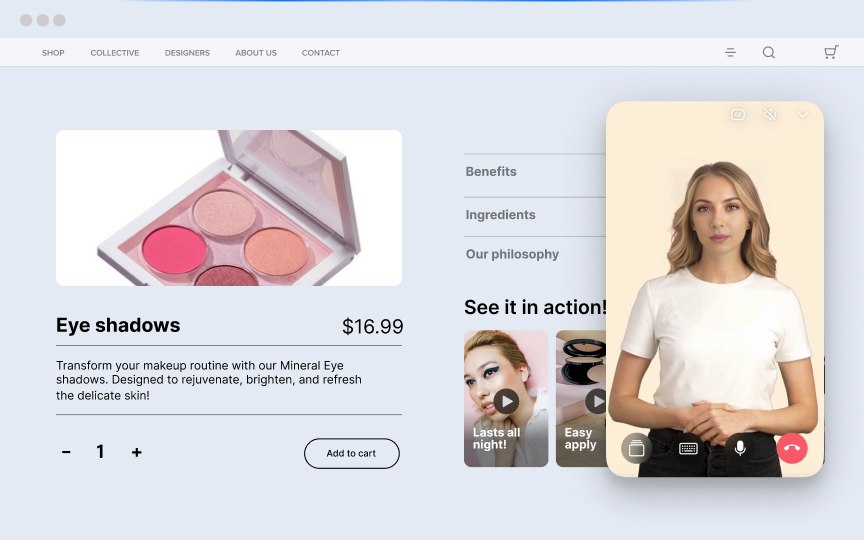



























.jpg)




