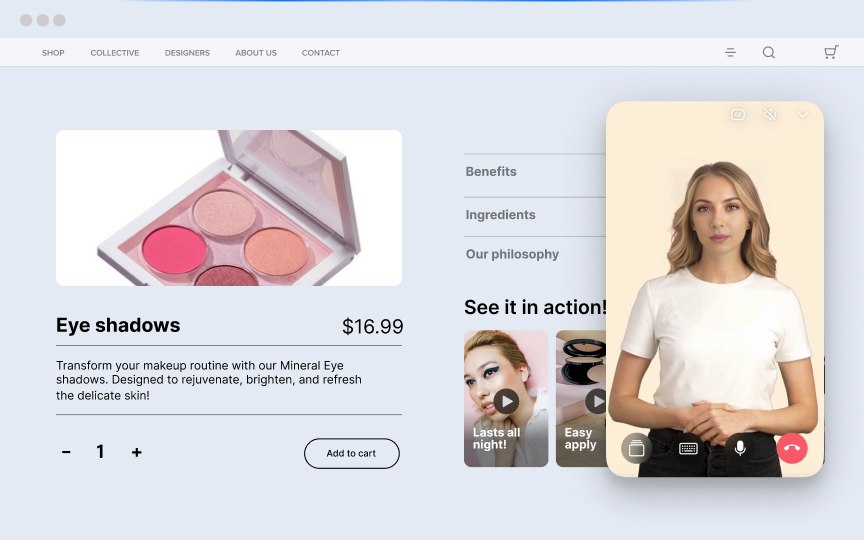Video content has become essential for engaging website visitors, conveying complex information quickly, and boosting conversion rates. However, achieving a faster website requires carefully applying video optimisation techniques that balance rich experiences with fast-loading performance.
Why Video Optimisation Matters for Your Business
Video content has become a cornerstone of modern digital marketing and web presence, but poorly optimized videos can significantly impact your website's performance and, consequently, your business outcomes. Let's explore why video optimisation should be a priority for your business strategy.
Impact on Core Web Vitals
Video content directly affects your site's Core Web Vitals, particularly Largest Contentful Paint (LCP). When a large, unoptimised video is the largest element on your page, it can dramatically increase your LCP score, which Google uses as a ranking factor.
A slow-loading video doesn't just affect your search rankings—it creates a poor first impression for users who might leave before your content even loads. Research shows that 53% of mobile site visitors abandon pages that take longer than three seconds to load, making video optimisation crucial for maintaining engagement.
Business Metrics That Improve with Optimised Video
The benefits of optimised video extend far beyond technical performance metrics:
- Conversion Rates: Sites with optimised video content typically see higher conversion rates as users can engage with content without frustrating delays. Businesses that optimize their video assets have reported conversion rate improvements of 15-30%.
- Bounce Rates: Properly optimised videos reduce bounce rates by keeping users engaged rather than driving them away with buffering and loading issues. A one-second delay in page response can result in a 7% reduction in conversions.
- Session Duration: When videos load quickly and play smoothly, users stay on your site longer, increasing average session duration and providing more opportunities for conversion.
- User Satisfaction: Fast-loading, high-quality videos improve overall user experience, building trust and encouraging return visits.
Mobile Considerations
The importance of video optimisation becomes even more critical when considering mobile users:
5G Promise and Reality: While 5G technology promises lightning-fast speeds capable of streaming high-definition video instantly, its availability remains limited. According to recent data, 5G coverage is still concentrated in urban areas, with many suburban and rural areas relying on 4G or slower connections.
Data Limitations: Many mobile users have data caps on their plans. Unoptimised videos consume excessive data, potentially causing users to avoid your content altogether to preserve their monthly allowance.
Device Diversity: Mobile devices vary widely in processing power and screen resolution. Videos must be optimised to perform well across this spectrum of devices, from high-end smartphones to basic models with limited capabilities.
Network Fluctuations: Mobile users frequently experience network changes as they move between areas with different signal strengths. Adaptive streaming technologies help maintain video playback quality despite these fluctuations, but only if your videos are properly optimised.
For a business operating in today's competitive digital landscape, video optimisation isn't a technical nicety—it's a critical business requirement that directly impacts your bottom line through improved user experience, higher search rankings, and better conversion rates.
Assessing Your Current Video Performance
Before implementing any video optimisation tips for a faster website, you need to understand how your current video content is performing. This assessment will help you identify specific areas for improvement and establish a baseline to measure your optimisations against.
Use Performance Testing Tools
Start by analyzing your website with these popular performance testing tools:
- PageSpeed Insights - This Google tool provides detailed metrics about your page loading performance, including how video content affects your Core Web Vitals.
- GTmetrix - Offers comprehensive performance reports, including waterfall charts that show exactly when and how your video assets load.
- WebPageTest - Allows you to test your site from different locations and connection speeds, which is particularly useful for video performance assessment.
Key Metrics to Monitor
When reviewing your test results, pay special attention to these video-specific metrics:
- Largest Contentful Paint (LCP) - If a video is your page's largest element, it may be affecting this crucial Core Web Vital.
- Time to Interactive - Heavy videos can delay when users can interact with your page.
- Total Page Size - Videos often account for the majority of page weight.
- Network Requests - Multiple video formats or inefficient loading can create excessive requests.
- Initial Buffer Time - How long users wait before video playback begins.
Step-by-Step Video Performance Audit
Follow this process to thoroughly assess your video performance:
- Run baseline tests - Capture performance metrics on your key pages containing video content.
- Identify all video assets - Use your browser's developer tools (Network tab) to list all video files loaded on your pages.
- Check video file sizes - Videos over 1-2MB for short clips may indicate compression opportunities.
- Analyze video formats - Note which formats (MP4, WebM, etc.) you're currently using.
- Review implementation method - Determine if you're using native HTML5 video tags, iframes from hosting platforms, or JavaScript players.
- Test on multiple devices - Performance can vary dramatically between desktop and mobile devices.
- Evaluate loading strategy - Check if videos are loading immediately or using lazy loading techniques.
Red Flags to Watch For
During your assessment, these issues typically indicate poorly optimised videos:
- Uncompressed or minimally compressed video files
- Autoplay videos without proper optimisation
- Single-format videos (not offering multiple formats for different browsers)
- Excessive resolution (like serving 4K video for mobile devices)
- Missing video attributes such as preload="none" or loading="lazy"
- Same video content delivered to all devices regardless of screen size or connection speed
- Videos hosted on your main server rather than a CDN or dedicated video platform
By thoroughly assessing your current video implementation, you'll gain valuable insights into specific optimisation opportunities. This baseline will also help you measure the impact of the improvements you implement in the following steps.
Essential Video Compression and Format Selection
Video compression is one of the most effective video optimisation tips for a faster website while maintaining high-quality visuals. With the right codec and compression settings, you can significantly reduce file sizes without noticeable quality loss, leading to faster loading times and better user experience.
Choosing the Right Codec for Your Needs
The video codec you select has a substantial impact on both file size and compatibility. Here's how the most common codecs compare:
- H.264/AVC: The most widely supported codec across browsers and devices. It offers good compression efficiency and is the safest choice for maximum compatibility. Use this as your baseline format.
- H.265/HEVC: Delivers roughly 40-50% better compression than H.264 at the same quality level. It's ideal for 4K content but has more limited browser support, primarily Safari and newer Chrome versions.
- VP9: Google's alternative to H.265, offering similar compression benefits. It has strong support in Chrome, Firefox, and Android devices, making it a good option for web delivery.
- AV1: The newest codec with the best compression efficiency (approximately 30% better than VP9). While it offers superior quality-to-size ratio, encoding is computationally intensive, and browser support is still growing.
For maximum coverage, I recommend providing at least two versions of your videos: H.264 for broad compatibility and either VP9 or AV1 for browsers that support these more efficient codecs.
Optimal Compression Settings by Content Type
Different types of content benefit from different compression approaches:
For motion-heavy content (sports, action scenes):
- Use a lower Constant Rate Factor (CRF) value (18-20)
- Consider a higher frame rate
- Use two-pass encoding for better quality
For static content (interviews, presentations):
- Use a higher CRF value (22-26)
- Consider optimizing keyframes
For animation and graphics:
- Often compresses better than live footage
- CRF values of 20-24 typically work well
- Consider removing audio if not needed
A balanced approach for most web content is to use CRF encoding, which maintains consistent quality while varying bitrate as needed.
The CRF value controls quality—lower values mean higher quality but larger files. A value between 18-28 typically offers a good balance, with 23 being a solid starting point for web delivery.
Resolution and Bitrate Recommendations
Resolution and bitrate go hand in hand—higher resolutions need higher bitrates to maintain quality. Here are recommended bitrates for different resolutions:
Resolution H.264 Bitrate VP9/AV1 Bitrate 3840×2160 (4K) 13-34 Mbps 7-18 Mbps 1920×1080 (1080p) 3-8 Mbps 1.5-4 Mbps 1280×720 (720p) 1.5-4 Mbps 0.5-2 Mbps 854×480 (480p) 0.8-1.5 Mbps 0.3-0.7 Mbps 640×360 (360p) 0.4-1 Mbps 0.2-0.5 Mbps
For optimal web delivery, consider these resolution-specific recommendations:
1080p (Full HD)
- The standard for most web content
- Suitable for featured content and main videos
- Balances quality and file size for modern connections
720p (HD)
- Excellent for mobile optimisation
- Good fallback for slower connections
- Sufficient quality for most embedded videos
480p and below
- Use for thumbnails, previews, or extremely bandwidth-constrained scenarios
- Consider as the lowest tier in adaptive streaming
For even better user experience, implement adaptive bitrate streaming with multiple resolution options. This allows your video player to dynamically select the most appropriate quality based on the viewer's network conditions and device capabilities.
By carefully selecting codecs, compression settings, and resolutions that match your content type and audience, you'll deliver high-quality video experiences while maintaining excellent website performance.
Thumbnail and Preview Optimisation
When optimising videos for your website, it's easy to focus all your attention on the video file itself. However, thumbnails and previews play a critical role in both performance and user engagement. These elements are often the first things users see before deciding whether to play your video.
Compression Techniques for Thumbnails
Just like video files, thumbnails need proper compression to ensure they load quickly without sacrificing quality. Here are effective compression approaches:
- Use lossy compression for significant file size reduction while maintaining acceptable visual quality
- Apply appropriate quality settings (70-80% quality is often a good balance)
- Remove unnecessary metadata from image files
- Consider using modern image CDNs that automatically optimise thumbnails
Compressing your thumbnails can reduce their file size by 60-80% while maintaining visual quality that appears nearly identical to the human eye.
Optimal Image Formats
Choosing the right image format for your thumbnails is crucial for balancing quality and performance:
- WebP: Offers excellent compression and quality, with wide browser support
- JPEG: Still a good choice for photographic thumbnails with broad compatibility
- PNG: Best used only when transparency is required
- AVIF: Emerging format with superior compression (consider as a progressive enhancement)
Always provide fallbacks for newer formats to ensure compatibility across all browsers and devices.
The Blur-Up Technique
The blur-up technique creates a perception of faster loading, significantly improving user experience:
- Generate a tiny, blurred version of your thumbnail (around 20-30px wide)
- Load this placeholder immediately while the full thumbnail loads
- Fade in the full thumbnail once it's available
This approach gives users immediate visual feedback while the higher-quality image loads, creating the perception of faster performance even when network conditions are challenging.
Creating Compelling Thumbnails
Beyond technical optimisation, the actual content of your thumbnails dramatically impacts play rates:
- Use high-contrast images with clear focal points
- Include human faces when relevant (thumbnails with faces typically have higher engagement)
- Consider adding minimal text overlays to communicate video content
- Ensure text remains readable at smaller sizes
- Test different thumbnails to identify which performs best
A well-designed thumbnail isn't just technically optimised—it effectively communicates what the video contains and why users should click play.
By implementing these thumbnail and preview optimisation techniques, you'll not only improve your website's performance metrics but also increase video engagement. Remember that thumbnails serve as visual promises of your video content—the more compelling and fast-loading they are, the more likely users will engage with your videos.
Measuring Success: Before and After Optimisation
Video optimisation isn't a one-time effort—it's an ongoing process that requires careful measurement to ensure your efforts are paying off. By establishing clear metrics and monitoring systems, you can quantify the impact of your optimisations and make data-driven decisions for further improvements.
Key Performance Metrics to Track
To effectively measure the success of your video optimisation efforts, focus on these essential metrics:
- Load Time: Track how quickly your videos start playing after a user clicks play. Faster load times generally lead to better user engagement.
- Buffering Instances: Monitor how often videos pause to buffer during playback. This is a critical user experience metric that directly impacts viewer satisfaction.
- Bandwidth Consumption: Measure how much data your videos consume. Lower bandwidth usage means more efficient delivery and better performance for users with limited connections.
- Video Playback Quality: Track the quality level at which your videos play across different devices and connection speeds. This is particularly important if you're using adaptive bitrate streaming.
- Engagement Metrics: Monitor metrics like play rate, watch time, and completion rate to understand how optimisation affects actual user behavior.
- Page Load Impact: Measure how video optimisation affects your overall page load times and Core Web Vitals scores.
- Conversion Rates: If your videos are part of a conversion funnel, track how optimisation impacts your bottom-line metrics.
Setting Up Monitoring and Reporting
Establishing a robust monitoring system is crucial for tracking your optimisation success:
- Implement Video Analytics: Use analytics platforms specifically designed for video performance. Many CDNs and video hosting platforms offer built-in analytics dashboards that track key performance metrics.
- Establish Baseline Measurements: Before implementing optimisations, collect comprehensive data on your current video performance. This baseline will serve as your comparison point after optimisation.
- Create a Performance Dashboard: Build a centralized dashboard that displays all your critical video metrics in one place. This makes it easier to spot trends and identify issues quickly.
- Set Up Regular Reporting: Schedule weekly or monthly reports that compare current performance to your baseline measurements. Include both technical metrics and business impact metrics.
- Implement A/B Testing: Test different optimisation approaches against each other to determine which provides the best results for your specific use case.
- Monitor Across Devices and Locations: Remember that performance can vary significantly between different devices and geographic locations. Set up monitoring that captures this diversity.
- Automate Alerts: Configure alerts for significant performance degradations so you can address issues promptly.
By diligently tracking these metrics before and after implementing your video optimisations, you'll be able to demonstrate concrete improvements and ROI to stakeholders. More importantly, you'll gain insights that allow you to continuously refine your approach and provide the best possible video experience for your users.
Video SEO and Performance Optimisation
When it comes to including videos on your website, you need to strike a delicate balance between SEO benefits and site performance. Video content can significantly engage your audience but might slow down your site if not properly optimised. Here's how to maximise your video SEO while maintaining excellent performance.
Implementing Structured Data for Videos
Search engines love structured data because it helps them understand your content better. For videos, implementing schema markup is essential for improved SERP visibility.
Here's what you should include in your video structured data:
- Video title and description
- Thumbnail URL
- Upload date
- Duration
- Content URL
This structured information helps search engines display rich snippets for your videos, increasing click-through rates. Adding this metadata doesn't impact load time since it's just a small amount of JSON-LD code in your page's header.
Optimising Video Transcripts for SEO
Video transcripts serve dual purposes—they make your content accessible and provide valuable text for search engines to index. To optimize your transcripts:
- Create accurate, detailed transcripts for every video
- Include relevant keywords naturally throughout the transcript
- Place the transcript on the same page as the video
- Use proper HTML formatting for readability
Transcripts contribute to SEO without adding significant weight to your page load, making them an efficient optimisation method.
Creating Efficient Video Sitemaps
Video sitemaps help search engines discover and understand your video content. To create an efficient video sitemap:
- Include only essential information (title, description, thumbnail, content location)
- Keep file size minimal by avoiding redundant information
- Update your sitemap when you add new videos
- Submit your video sitemap to Google Search Console
A well-structured video sitemap improves discoverability without impacting your site performance.
Balancing SEO and Performance
To maintain both good SEO and site speed:
- Host videos on a dedicated platform or CDN rather than your own server
- Implement lazy loading for videos not immediately visible on screen
- Use adaptive bitrate streaming to serve the appropriate quality based on the user's connection
- Compress video thumbnails efficiently
- Avoid autoplay for videos unless absolutely necessary
For example, one major retail brand implemented structured data for their product videos while using a CDN for hosting. Their videos started appearing in Google video carousels, increasing organic traffic by 24%, while their page load times actually improved by 1.2 seconds due to offloading the video serving to the CDN.
By thoughtfully implementing these strategies, you can achieve the perfect balance between making your videos discoverable in search and maintaining a fast, responsive website that users love to engage with.
Unlock Exclusive Insights
By submitting this form, you agree to Firework's privacy policy and consent to receive personalized marketing communications. You can unsubscribe at any time.